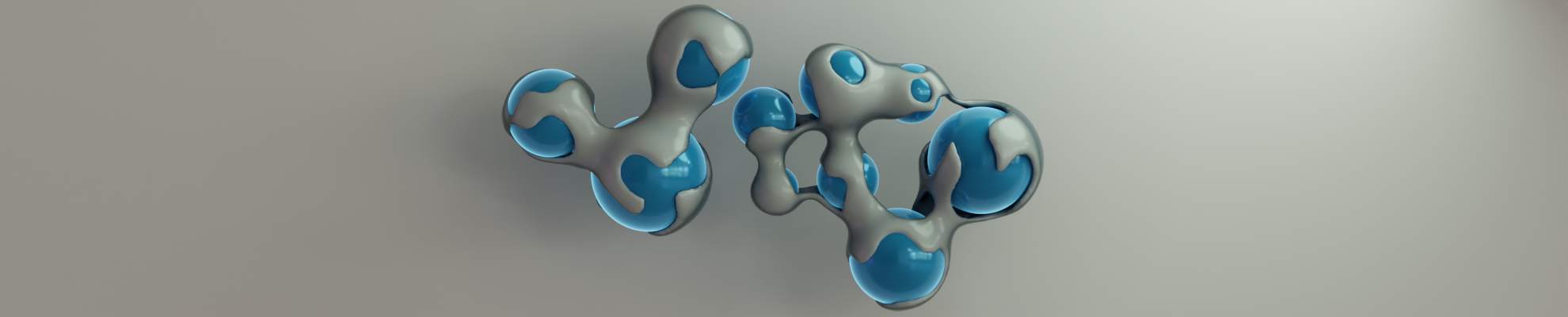Managing multiple Discord accounts allows you to expand your reach and organize contacts by activity or purpose. Whether for personal, business, or community management, having multiple profiles can be incredibly beneficial.How can you create and manage multiple Discord accounts efficiently while avoiding restrictions? Let’s break it down step by step.

Why Consider Multiple Accounts on Discord?
Discord provides an extensive array of features and integrates effortlessly with popular platforms like YouTube, Twitch, and Reddit, making it an ideal hub for diverse activities. It’s no wonder that one Discord account is not enough for many people. Fortunately, tools like Octo Browser, an anti-detection browser, make it easy to create and maintain multiple profiles. Each profile is assigned a unique digital fingerprint, making them appear as separate, independent users to Discord, reducing the risk of detection or bans.
How to Create Multiple Profiles
Creating multiple Discord accounts requires a few basic steps:
- Set Up Unique Emails and Phone NumbersEach account must have a different email address and phone number. If acquiring multiple phone numbers is challenging, consider purchasing virtual phone numbers to simplify the process.
- Register New AccountsYou can register via the Discord mobile app or web version:
- Create a username and set a strong password.
- Enter your date of birth and email address.
- Specify the intended use of the platform.
- Add a phone number under settings by selecting a virtual number.
- Verify Your AccountOnce you receive the verification code on your virtual phone number, input it in Discord to complete the registration process.
Why Use an Anti-Detection Browser?
Managing multiple accounts manually can raise red flags on Discord’s system. Using an anti-detection browser like Octo Browser ensures each account operates independently, as if from different devices and locations. This protects against bans and allows seamless management of multiple profiles.
Conclusion
Running multiple Discord accounts provides significant advantages for scaling your presence and managing contacts. To avoid detection and ensure smooth operation, tools like Octo Browser are essential. With careful planning and reliable tools, you can efficiently expand your reach and enjoy the full benefits of multi-accounting on Discord.